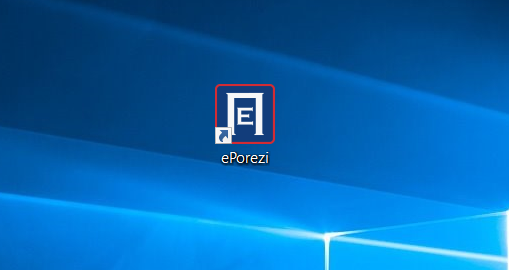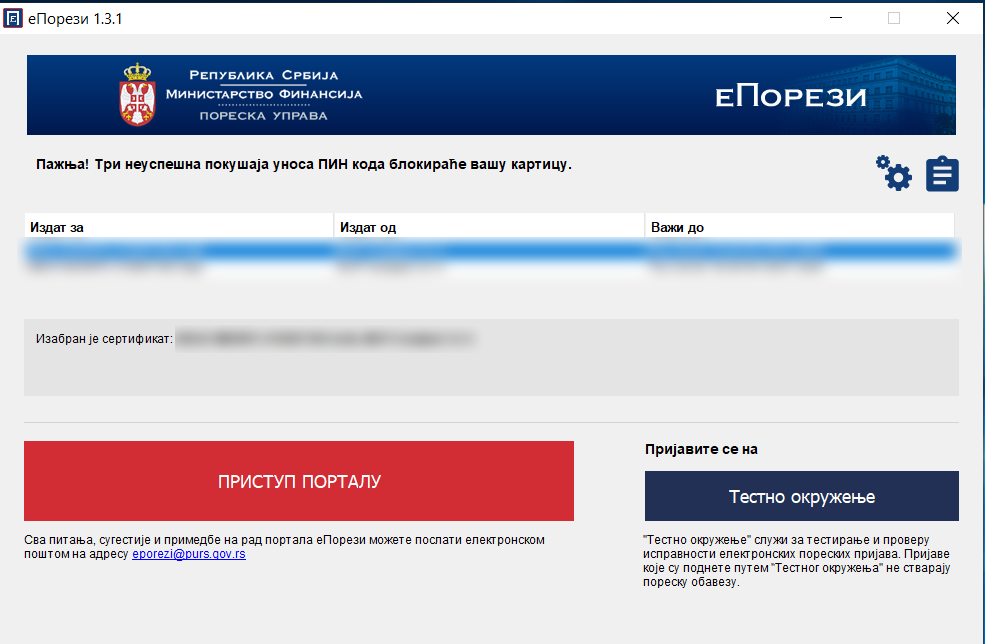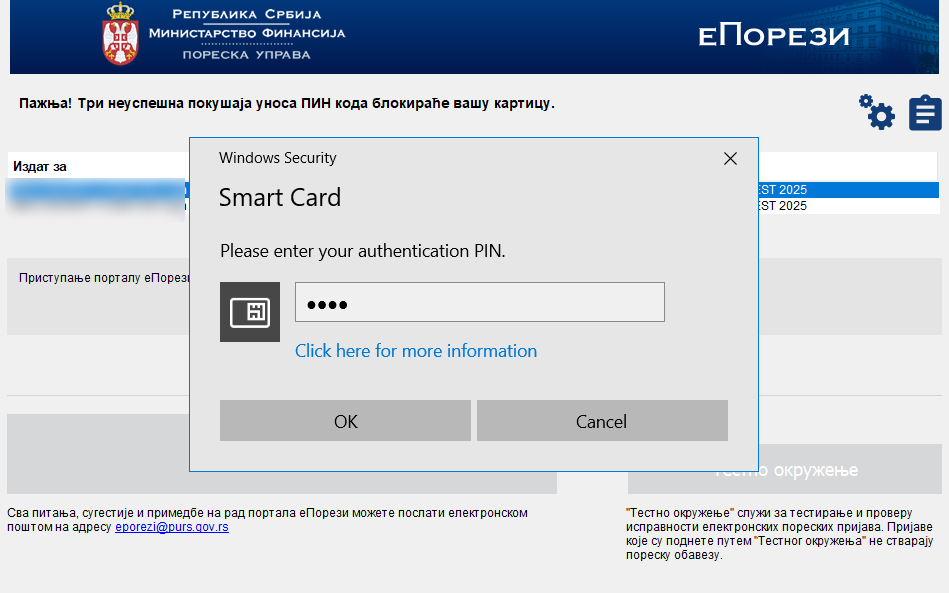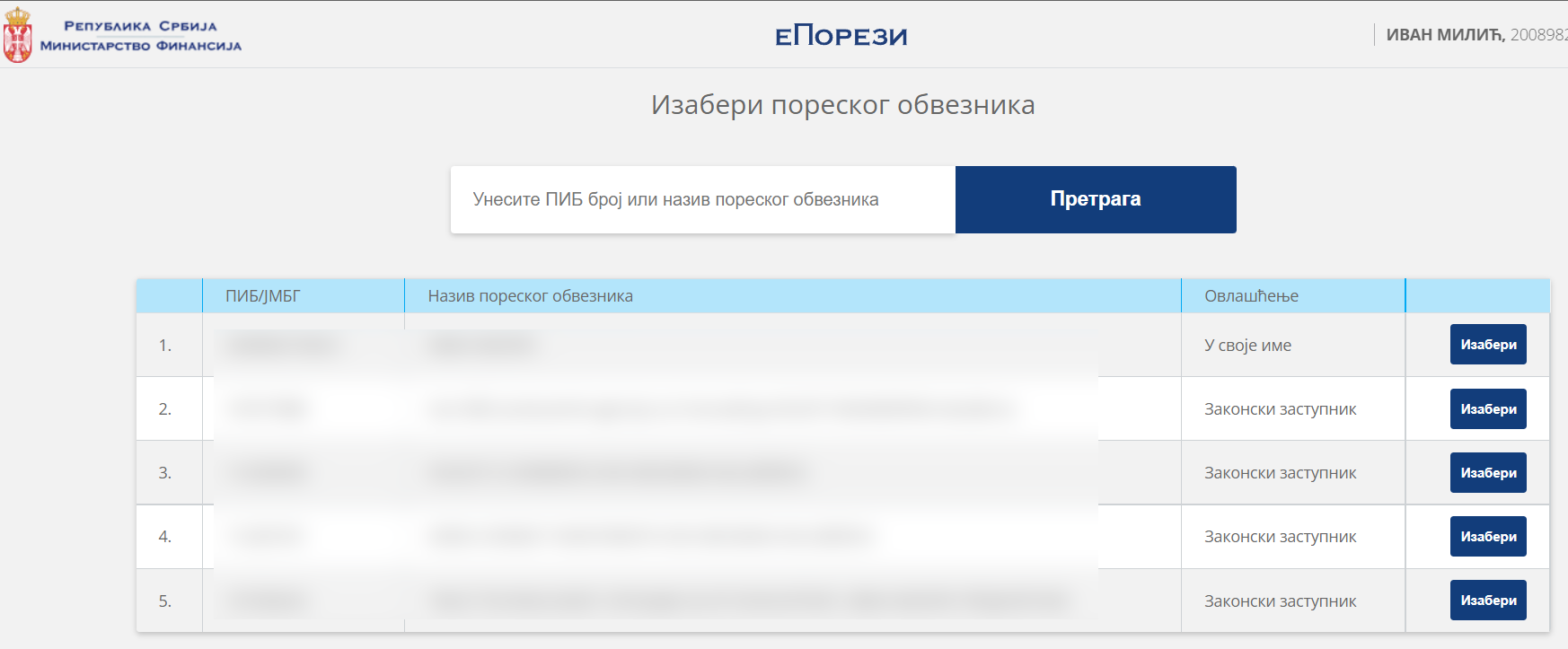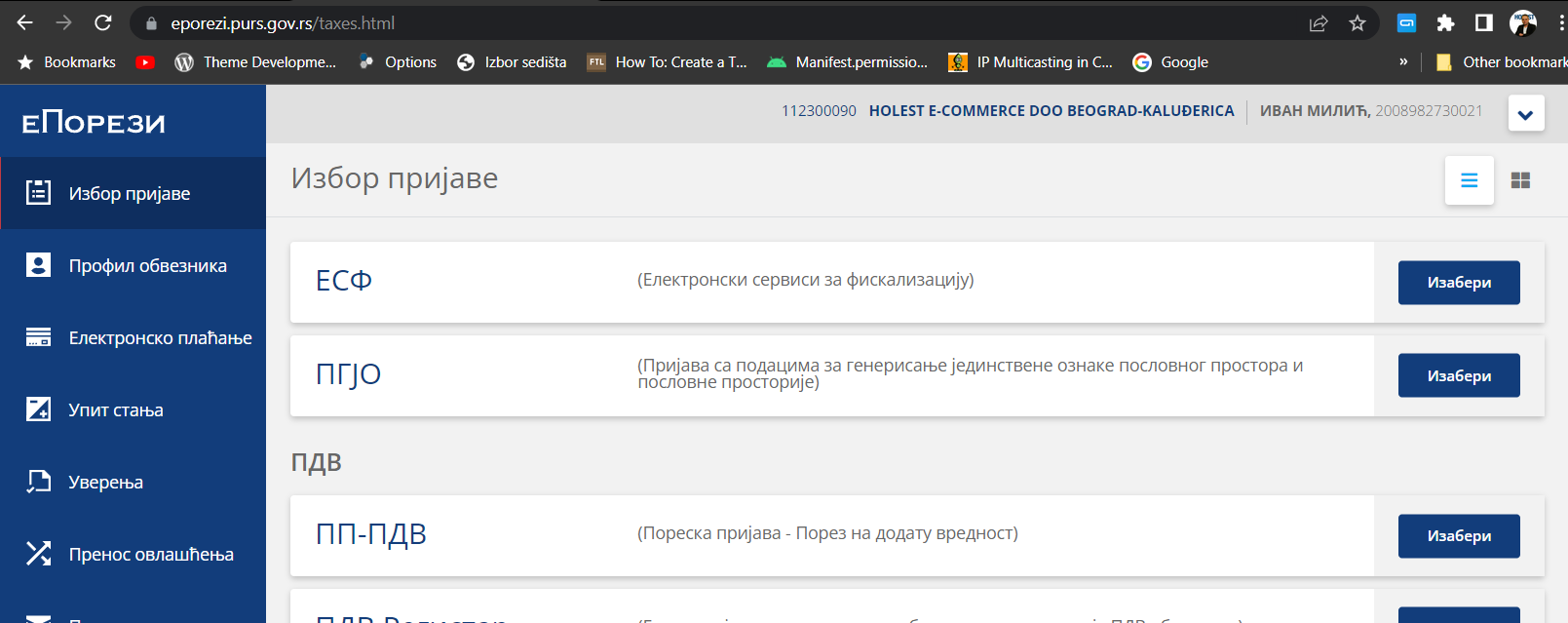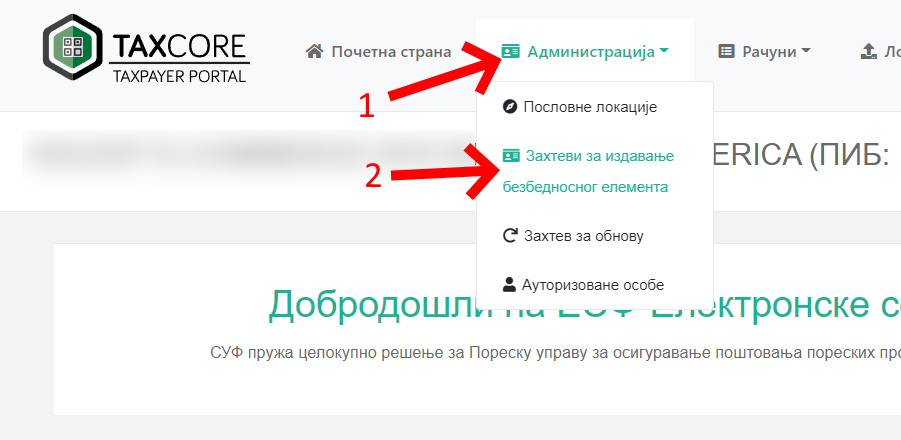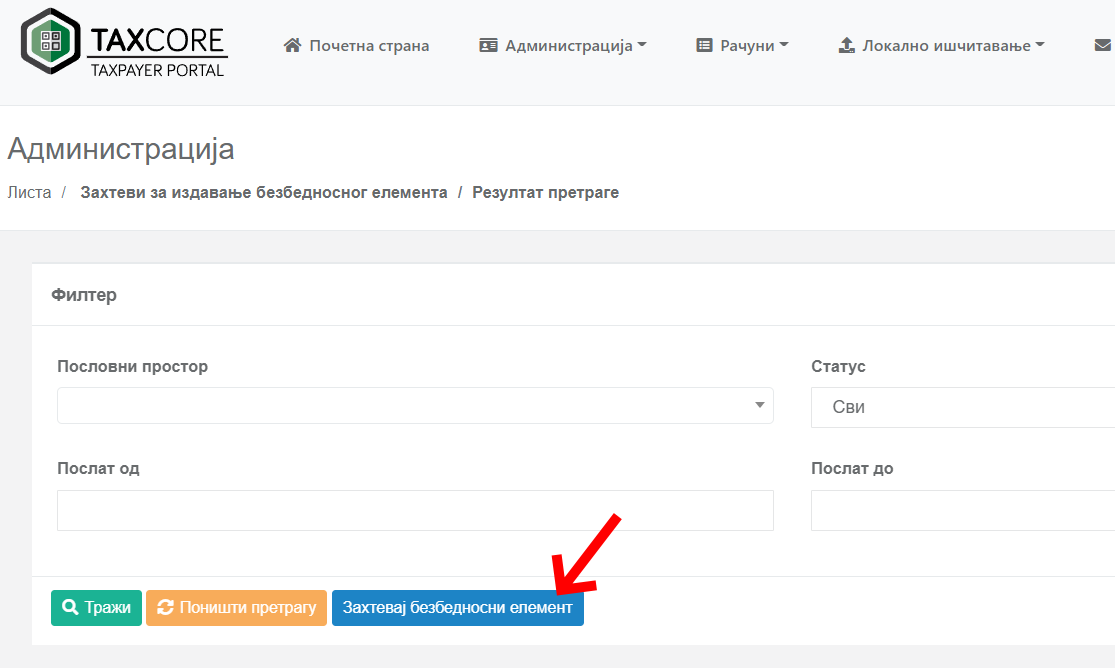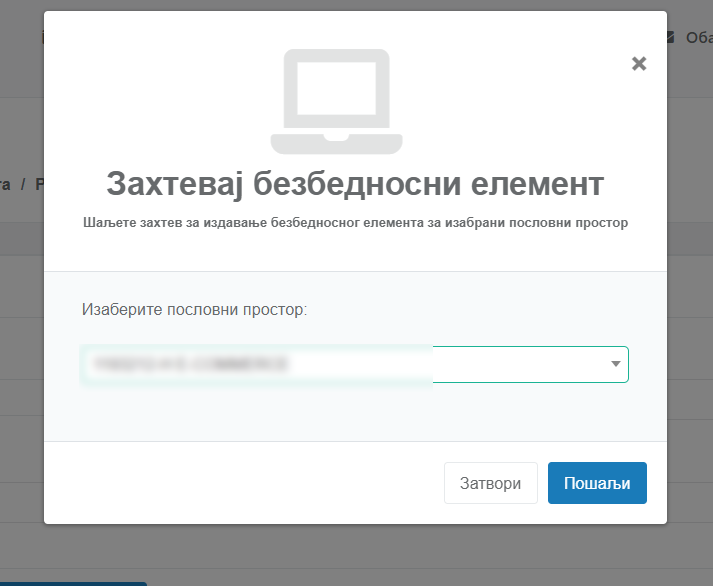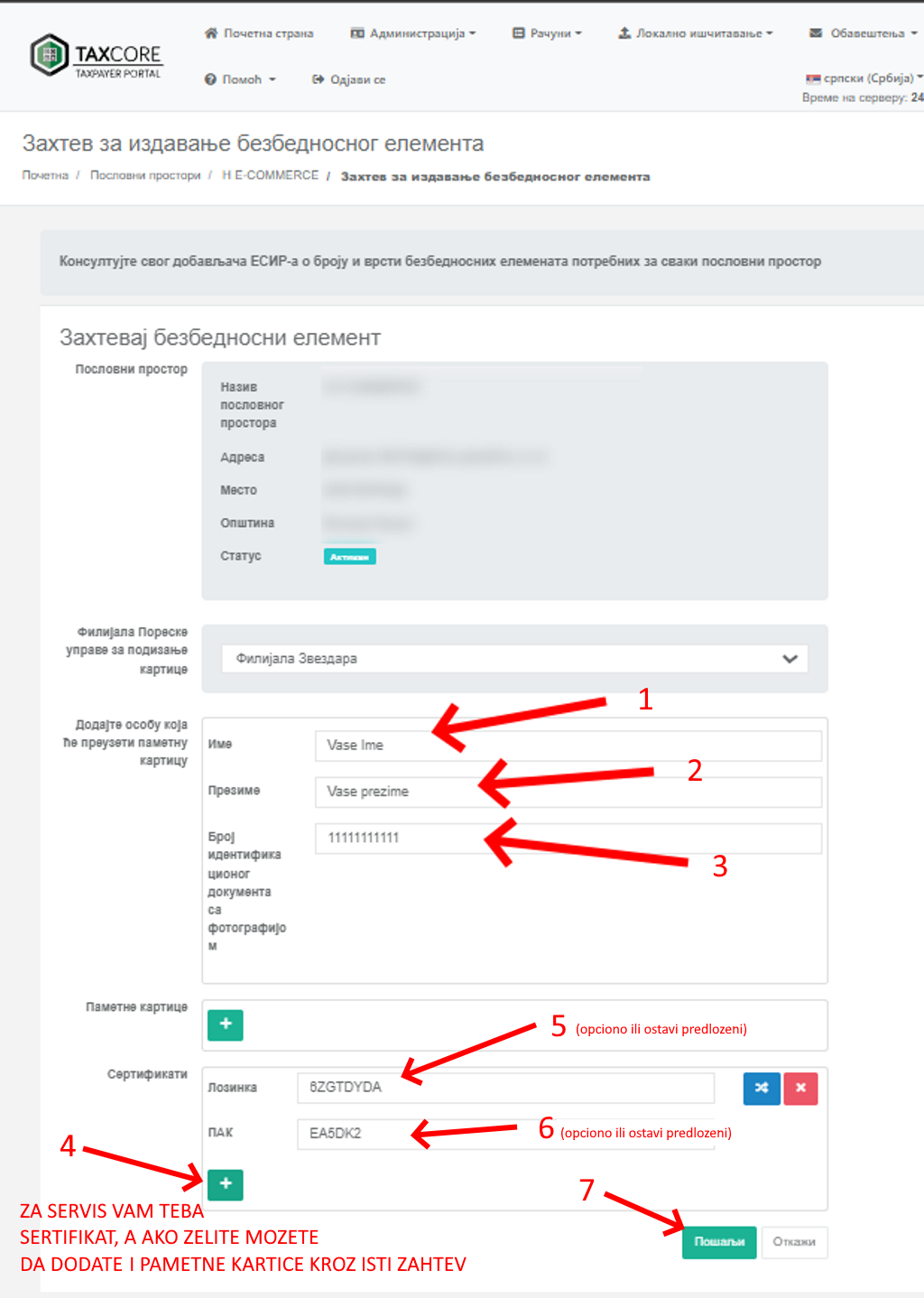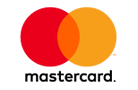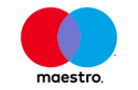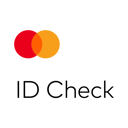HolestPay – Shopify Connector – Custom App
**Explanations Regarding the HolestPay Shopify Connector as a Custom App
If you want to install this app, you can find instalaltion manual inside our panel in HELP section: https://sandbox.pay.holest.com/
This is a Custom App that we generate exclusively for your Shopify store every time. The rules that apply to custom apps on the Shopify platform allow the user to add any kind of functionality to their online store (except in extreme cases, e.g., fraud), but Shopify does not guarantee their functionality, unlike with public apps available on the Shopify App Store or payment solutions listed by **Payment Partners** that Shopify has verified before public release.
Since the application for new Payment Partners has been closed for several years (it is stated that they are working on upgrading that part of the system, so for now, they operate on an “invite-only” basis, inviting only globally renowned payment institutions so they don’t fall behind while the system is being upgraded), the HolestPay Shopify connector is implemented as a custom app (for now). We guarantee reliable and secure payment on your site as a **certified PSP (PCI DSS)**, or in solutions where we do not act as the PSP (**bank-redirect**), as an integrator that implements solutions in accordance with the **PCI DSS standard**.
Confusion and incorrect interpretation of Shopify documentation often occur because Shopify, in its documentation, focuses on explanations that apply to apps that developers plan to list on the public Shopify App Store or in the list of **Payment Partner** solutions in the Shopify **backend**. There are no limitations regarding the rules for **Custom Apps**, as long as they do not violate the basic Shopify Terms of Service, which the name **”Custom”** implies, but full responsibility for the functioning lies with the merchant. The merchant mitigates this responsibility by using our solution, where we guarantee complete payment security and reliability, regardless of the Shopify plan.
1. Default Option: Payment Button (Recommended)
The app defaults to using the **Payment Button** which it adds to the order confirmation pages (**Thank You Page / Order Status Page**).
How it works: The app adds a button to proceed to the payment page, which the Customer must explicitly click to be directed to the page where they **can** make the payment.
Advantage: It is fully compliant with all Shopify recommendations and policies on all plans and guarantees the accurate collection of marketing conversions (pixels, analytics).
2. Optional Feature: Automatic Redirection (Auto-Redirect)
If you activate the “Auto-Redirect” option, the customer is automatically redirected to our payment page, the bank’s page, or the page of another payment institution without needing to click **the payment button**.
This feature is not prohibited for custom **apps** (it would be for public apps because it interferes with the live checkout flow, i.e., the user is not required to explicitly click a button), but it encroaches on Shopify’s **efforts** to ensure a seamless checkout flow without the **need** for any special modifications.
Policy Issue (Why Shopify “Dislikes” it unless the merchant is on the “Shopify Plus” plan): Shopify explicitly recommends keeping the customer on the order status page to ensure the accurate and reliable collection of marketing conversion and analytics data (such as data for Google and Meta pixels).
Potential Problem: Although the payment is **100%** reliable and secure (which we guarantee), the Auto-Redirect feature may lead to unreliable or a complete loss of marketing conversion data resulting from the automatic interruption of the standard checkout flow.
Assumption of Responsibility: A merchant who activates the “Auto-Redirect” option assumes full and exclusive responsibility for the aforementioned loss of marketing data and analytics caused by the automatic interruption of the **Checkout** flow. When our custom app is implemented for a merchant, the merchant needs to check and perhaps add additional modifications for the collection of analytical data to work smoothly.
If you want to install this app, you can find instalaltion manual inside our panel in HELP section: https://sandbox.pay.holest.com/
Frequently Asked Questions (FAQ)
The bank told me they are not familiar with HolestPay as an integration option for Shopify?
Banks naturally want more clients and strive to get those who apply into production as quickly as possible.
Since these are large corporations, employees usually work with established instructions, all while trying to make the implementation easier for you. This sometimes leads to the need for clarification with banks we do not have constant communication with.
There are providers in the region who were listed on the Shopify Payment Partner list before Shopify closed new applications. The cost of their services annually can be 5 to 10 times higher than our solution. Employees often have them listed somewhere and recommend them to you.
The platform you use for your store is not within the scope of what the bank needs to verify. Their duty is to ensure that the regulations of card organizations and the laws in your country are respected at your point of sale before granting you production status.
The recommendation is not to mention the platform at all to avoid misunderstandings – simply ask for a terminal for a custom website.
Why do I have to wait up to 24 hours after requesting the app to receive the installation link?
This is a custom app and requires the codebase to be prepared specifically for your store so you can then install it on your shop. This preparation must be performed by an engineer.